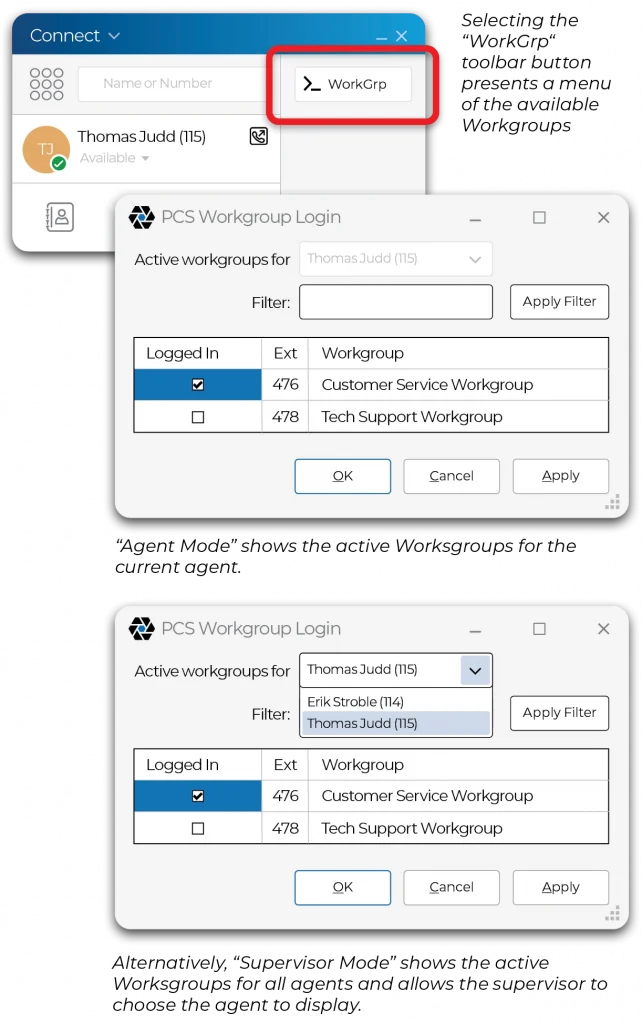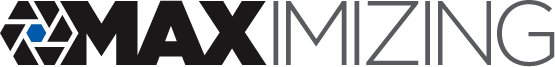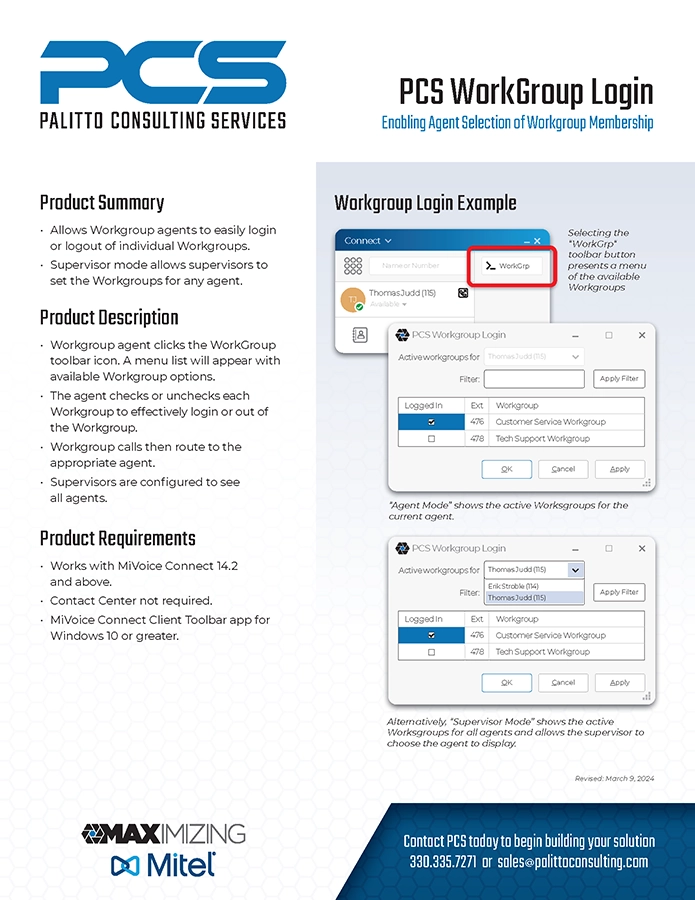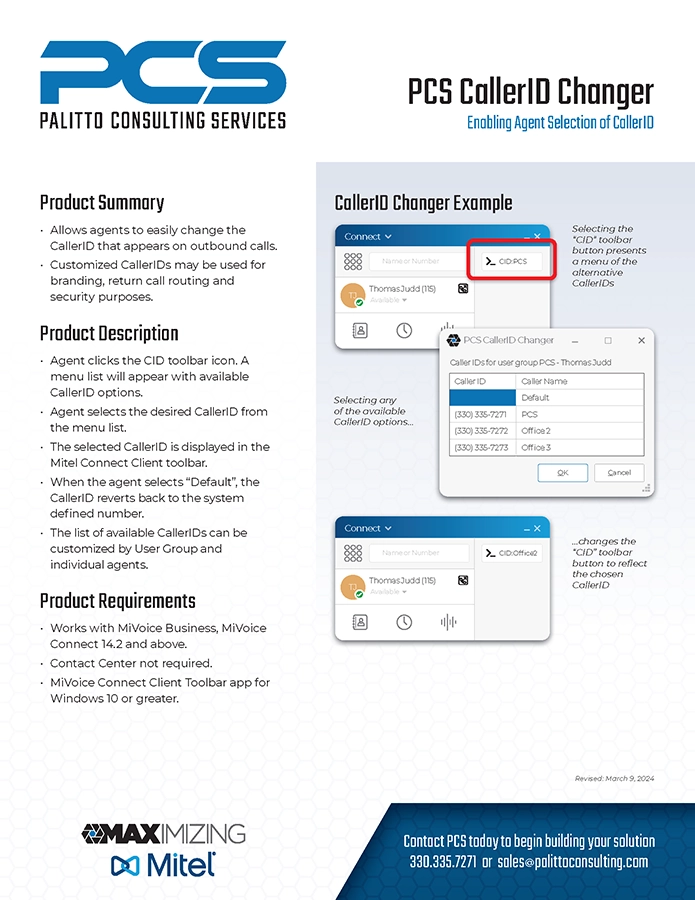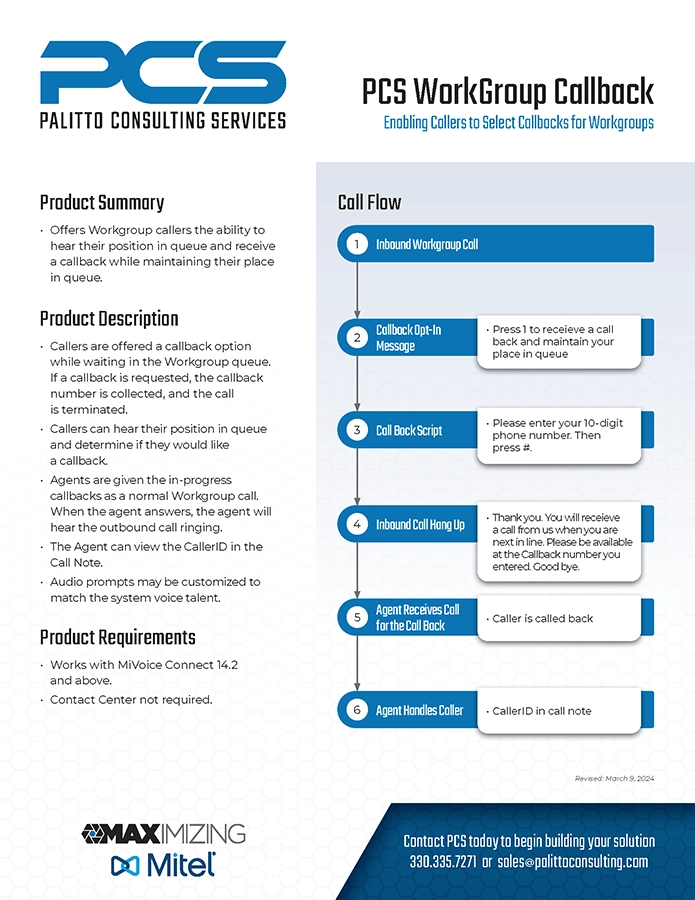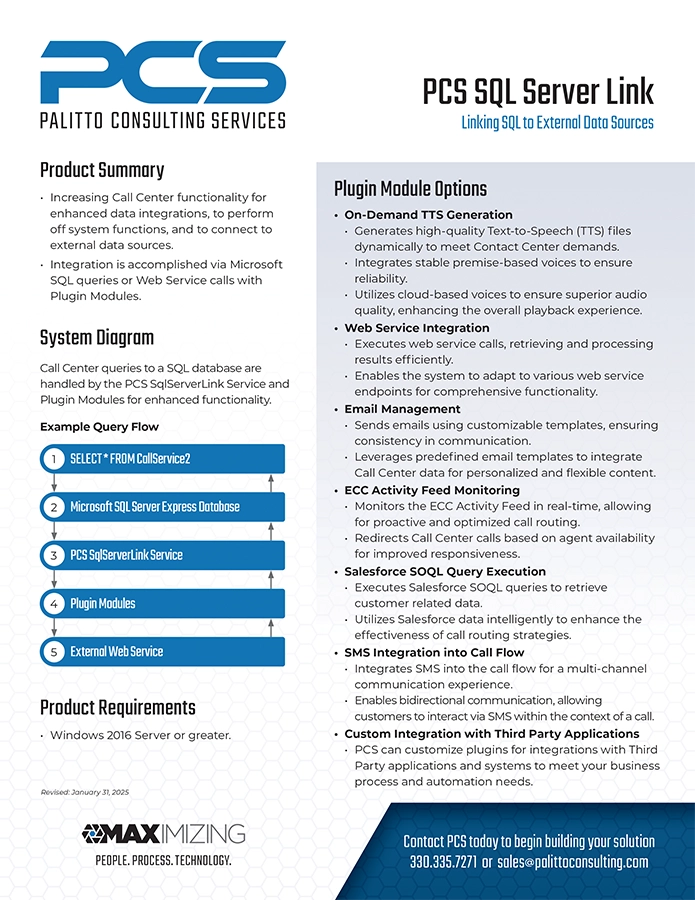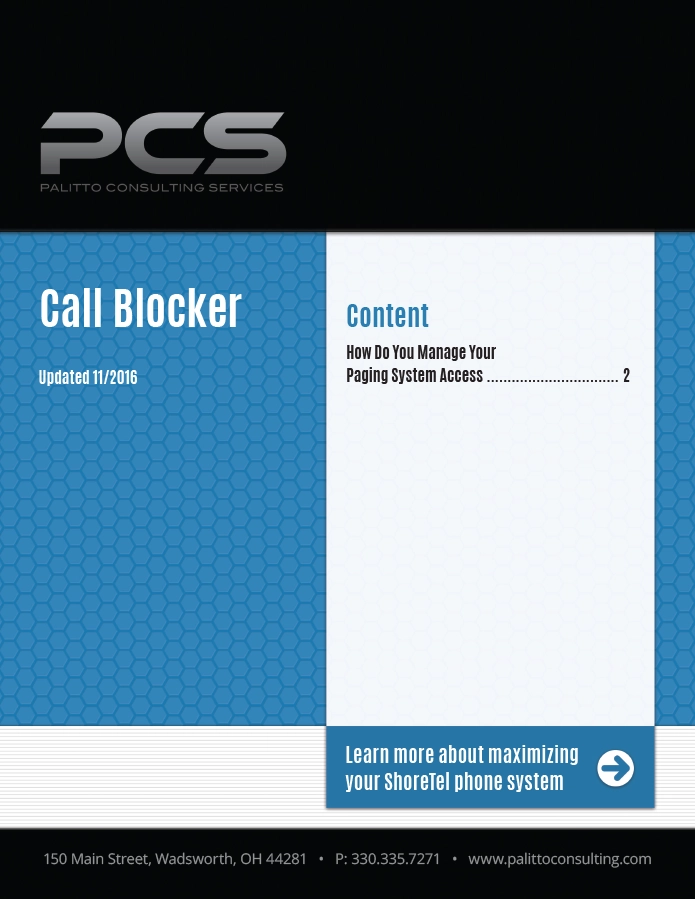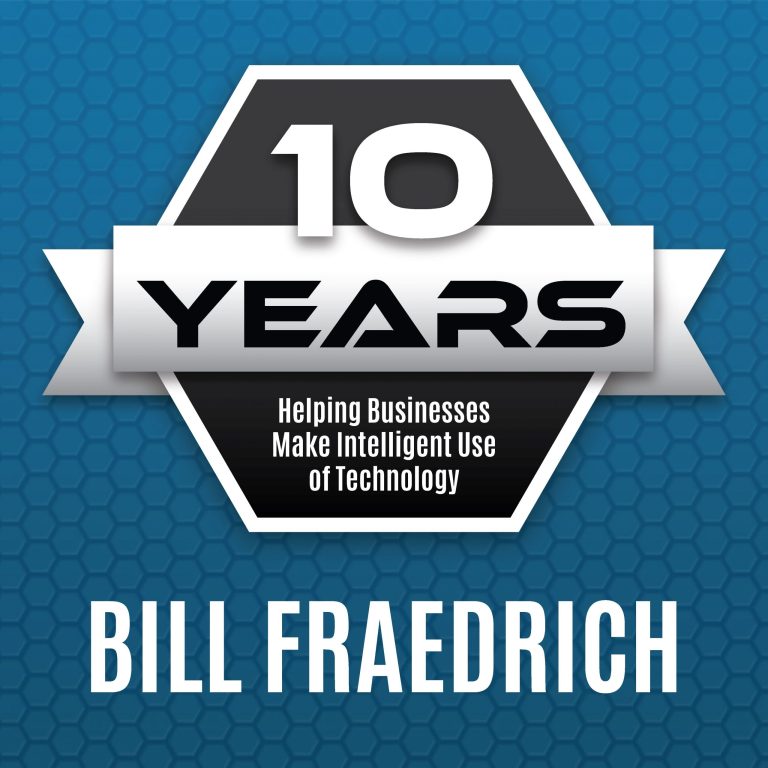Product Summary
- Allows Workgroup agents to easily login or logout of individual Workgroups.
- Supervisor mode allows supervisors to set the Workgroups for any agent.
Product Description
- Workgroup agent clicks the WorkGroup toolbar icon. A menu list will appear with available Workgroup options.
- The agent checks or unchecks each Workgroup to effectively login or out of the Workgroup.
- Workgroup calls then route to the appropriate agent.
- Supervisors are configured to see all agents.
Product Requirements
- Works with MiVoice Connect 14.2 and above.
- Contact Center not required.
- MiVoice Connect Client Toolbar app for Windows 10 or greater.
WorkGroup Login Example