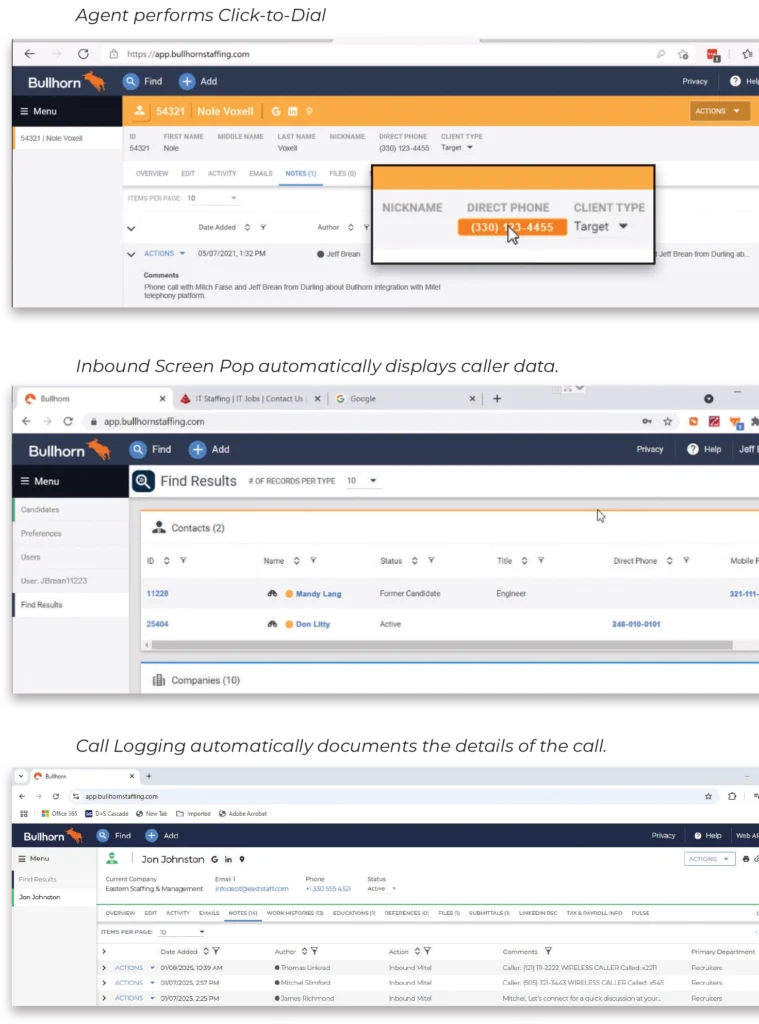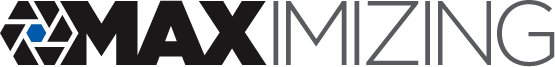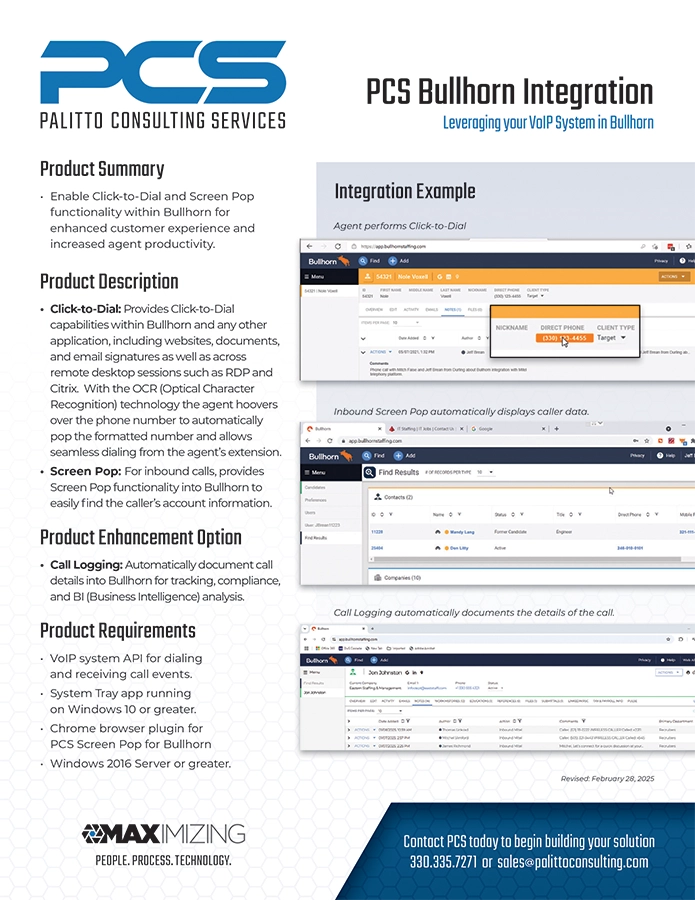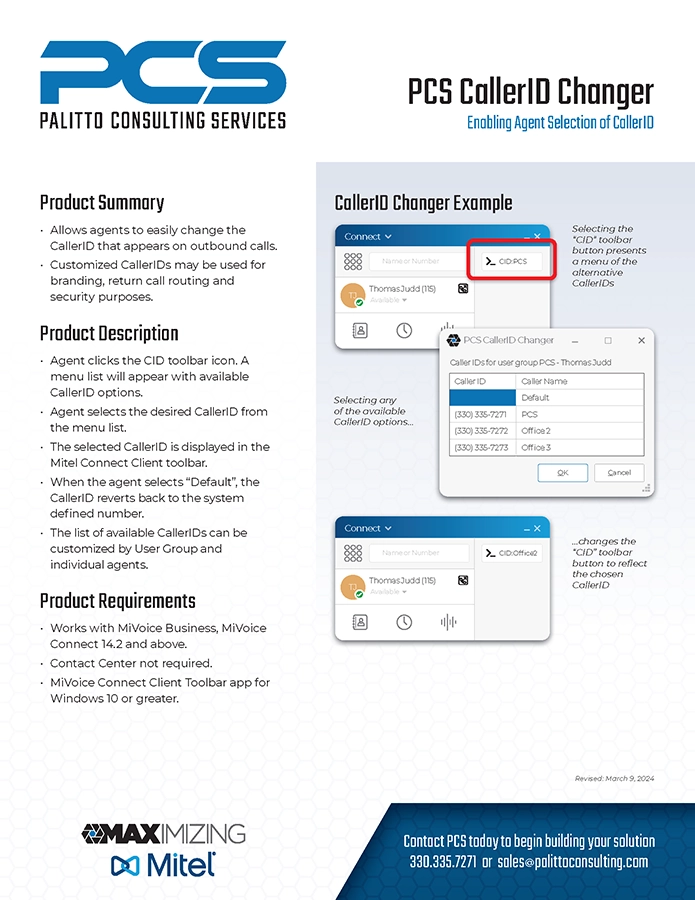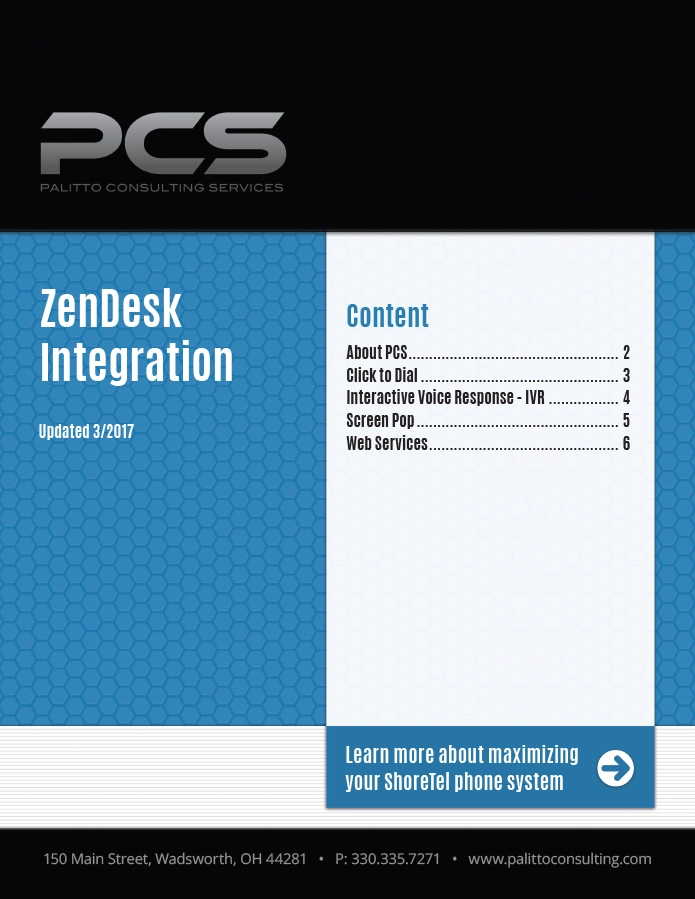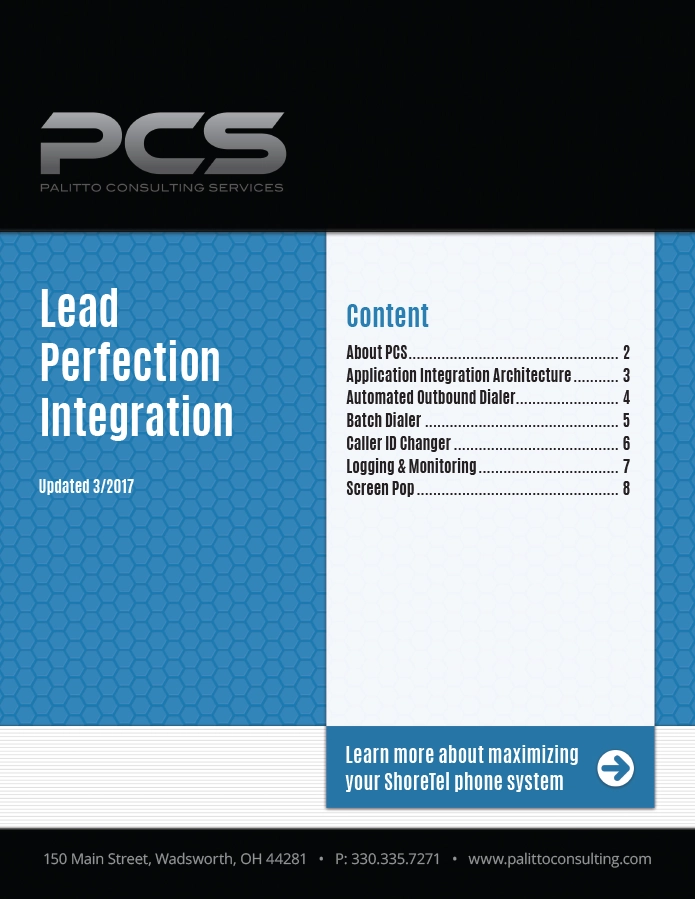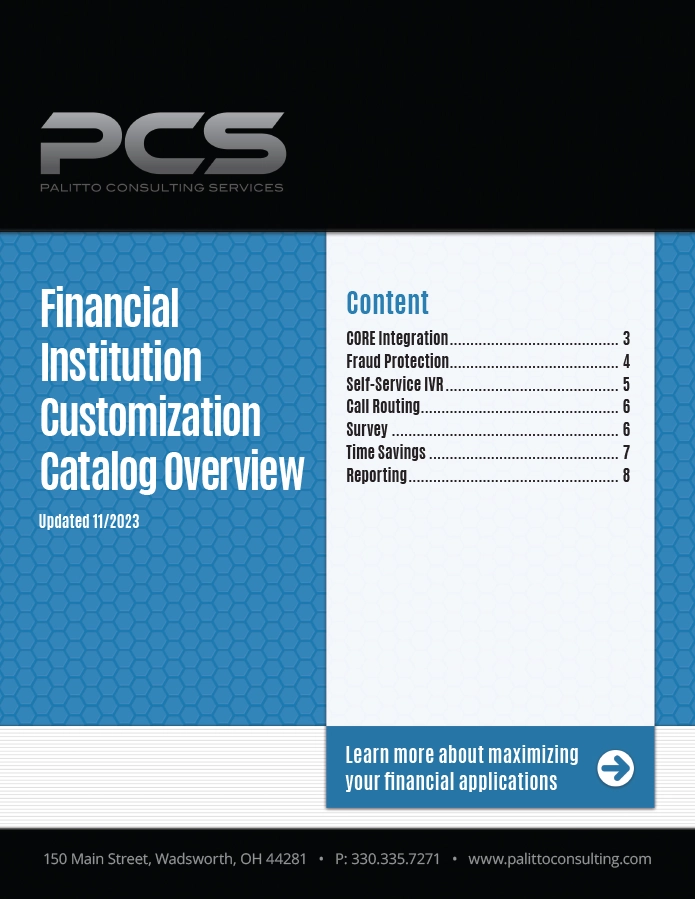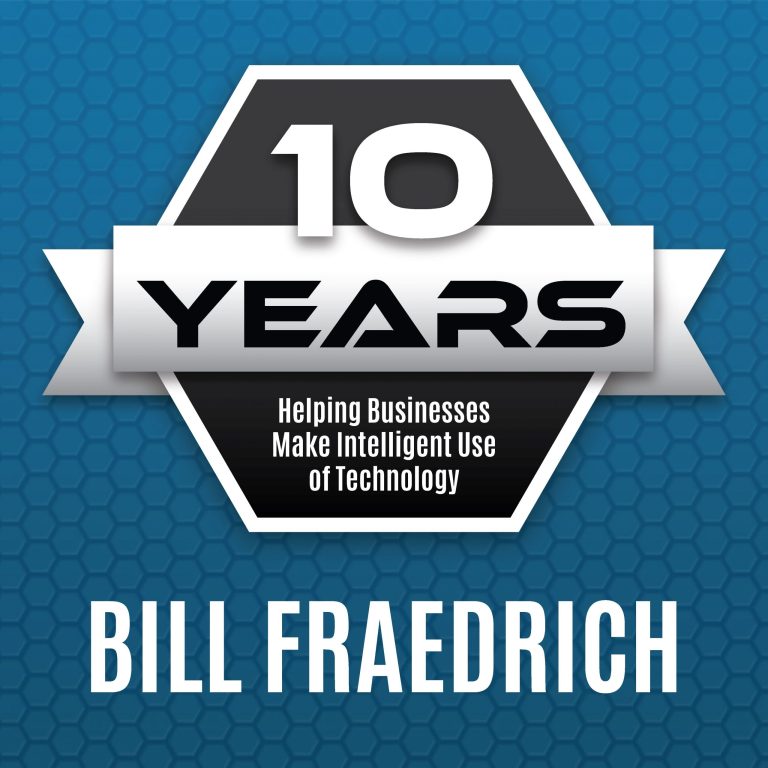Product Summary
- Enable Click-to-Dial and Screen Pop functionality within Bullhorn for enhanced customer experience and increased agent productivity.
Product Description
- Click-to-Dial: Provides Click-to-Dial capabilities within Bullhorn and any other application, including websites, documents, and email signatures as well as across remote desktop sessions such as RDP and Citrix. With the OCR (Optical Character Recognition) technology the agent hoovers over the phone number to automatically pop the formatted number and allows seamless dialing from the agent’s extension.
- Screen Pop: For inbound calls, provides Screen Pop functionality into Bullhorn to easily find the caller’s account information.
Product Enhancement Option
- Call Logging: Automatically document call details into Bullhorn for tracking, compliance, and BI (Business Intelligence) analysis.
Product Requirements
- VoIP system API for dialing and receiving call events.
- System Tray app running on Windows 10 or greater.
- Chrome browser plugin for PCS Screen Pop for Bullhorn
- Windows 2016 Server or greater.
Integration Example